Adding a Revenue Center
Revenue centers are the connection between stores and departments. When a department is created, it is assigned to a store and revenue center. The revenue center assignment determines how the department creates and accesses orders.
In a multi-store environment, revenue centers are usually shared across stores, while departments are unique to each store. For example, a revenue center named "BAR" can be used in multiple stores to define a "bar department" at separate stores.
Single-store environments still require a revenue center for each department to determine how that department creates and accesses orders.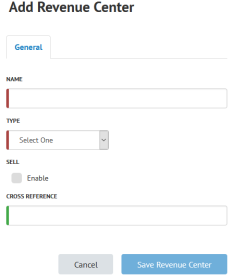
- On the Advanced Setup > Revenue Centers page, click Add Revenue Center.
- The Add Revenue Center page appears with the General tab active. Complete the following fields:
- Name: Enter the name of the revenue center.
- Type: Select one of the following, depending on what the departments being assigned to this revenue center use.
- Checks: Departments in a Checks-type revenue center use check numbers (designed for use in a "cash and carry" environment).
- Tables: Departments in a Tables-type revenue center operate using table numbers (designed for restaurant-type establishments).
- Takeout: Departments in a Takeout-type revenue center use check numbers and a customer search screen.
- Sell: This flag is present for future development, but should be enabled.
- Cross Reference (Optional): Enter a unique cross-reference number for the revenue center.
- Click Save Revenue Center.



