Department Groups
Department Groups are used to allow or limit employee access to a department or a group of departments. Employees badges are assigned to Department Groups in the Employee Badges screen.
Most configurations have a an "All Departments" Department Group that allows employees assigned to it access to all departments. Employee badges assigned to Department Groups with a limited number of departments in the Departments list have access to those departments only.
- On the Department Groups page, click Add Department Group. The Add Department Group screen appears with the General tab active.
- In the Name field, enter a name for the department group.
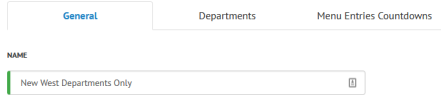
- Click the Departments tab. Under Departments, select the departments to add to the department group.
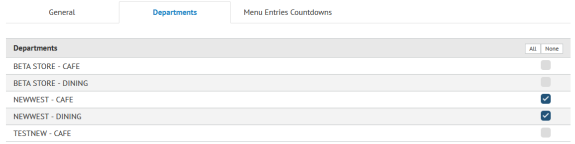
- Click Save Department Group.



