Adding Users
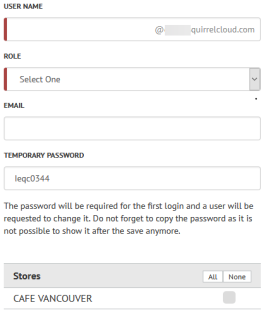 The Add User screen is where login information used to sign in to Squirrel Cloud BOH and POS is created. Users are assigned to a user role and to stores from this page. The user creation process generates a temporary password for the first login.
The Add User screen is where login information used to sign in to Squirrel Cloud BOH and POS is created. Users are assigned to a user role and to stores from this page. The user creation process generates a temporary password for the first login.
- On the Advanced Setup > Labour > Users page, click Add User.
- The Add User page appears. Fill the following fields:
- User Name: Enter a user name. The characters entered here are the local-part that come before the @ symbol and domain name (e.g. username@sitename.squirrelcloud.com).
- Role: Select a user role.
- Email: Enter an email address. This is used to reset the user's password when a password reset is requested.
- Temporary Password: Record the temporary password listed. This password is required for the created user's first login, after which they will be prompted to change this. This password can not be recovered after saving the user and exiting the screen.
- Stores: Select the stores the user should have access to. Note that the selection made here only impacts the user's ability to select that store when they are logged in at POS with this user; it does not affect their ability to view or make changes to stores in the BOH.
- Click Save User.
After the user is saved, provide the username (including the domain name) and temporary password to the end-user.



