Labor Setup
The Labor Setup screen allows you to configure fiscal information for labor and punch rounding rules on a per-store basis.
- On the Advanced Setup > Labor Setup page, select a store.
In the General tab, you enter separate fiscal information (unique to labor) in case your pay periods differ from the fiscal periods defined in Store Setup . Complete the following fields under the General tab.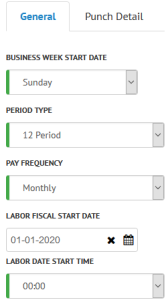
- Business Week Start Day: This field determines what day to start the week on for reports, and allows you to configure the business week differently from the day of the week established by the Labor Fiscal Start Date field. For example, if the fiscal start date is January 1, a Wednesday, but reports must be run Monday to Sunday, you can configure Monday as the Business Week Start Day.
- Period Type: This field defines the division of the labor fiscal year. Presently, only the 12 Period type is available.
- 12 Period: Monthly accounting cycle. If this option is selected, the Labor Fiscal Start Date field must be configured as the first day of the month.
- Pay Frequency: Configuration of the pay period.
- MONTHLY: employees receive paychecks once a month.
- SEMI-MONTHLY: employees receive paychecks twice a month.
- BI-WEEKLY: employees receive paychecks every two weeks.
- WEEKLY: employees receive paychecks every week, usually on the same day of the week.
- Labor Fiscal Start Date: Beginning date of the labor year. You can configure this field to match the Fiscal Start Date field configured in Store Setup, or configure a different date. For payroll purposes, the labor fiscal year defined in this field normally runs from January to December, while the field in Store Setup is based on the operational fiscal year.
- Labor Date Start Time: Time the daily payroll begins. The time specified should be earlier than the first punch in for the day.
For example, if the kitchen staff starts at 5:00 AM and servers start at 6:00 AM in preparation for a 6:30 AM opening time, the Labor Date Start Time should be 4:30 AM to ensure the kitchen staff is included in the daily payroll.
- Click the Punch Detail tab at the top of the screen.
The Punch Detail section allows you to configure how punches are rounded. Complete the following fields under the Punch Detail tab.
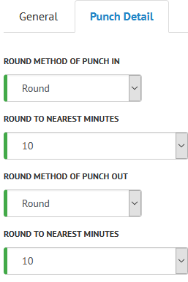
- Round Method of Punch In:
- No Rounding: Punches are not rounded.
- Round: Round punches to the nearest number of minutes (defined in the first Round to nearest minutes field). For example, consider an employee that punches in at 5:05 PM with the Round to nearest minutes field set to 15. The system records the punch in time at 5:00 PM.
- Round Up: Always round up at punch in to the minutes defined in the first Round to nearest minutes field. For example, consider an employee that punches in at 8:01 AM with the Round to nearest minutesfield set to 15. The system records the punch in time at 8:15 PM.
- Round Down: Always round down at punch in to the minutes defined in the first Round to nearest minutes field. For example, consider an employee that punches in at 8:14 AM with the Round to nearest minutes field set to 15. The system records the punch in time at 8:00 PM.
- Round to nearest minutes (1): The first Round to nearest minutes field sets the nearest number of minutes to round punch ins to.
- Round method of Punch Out:
- No Rounding: Punches are not rounded.
- Round: Round punches to the nearest number of minutes (defined in the second Round to nearest minutes field). For example, consider an employee that punches out at 11:12 PM with the Round to nearest minutes field set to 15. The system records the punch out time at 11:15 PM.
- Round Up: Always round up at punch in to the minutes defined in the second Round to nearest minutes field. For example, consider an employee that punches out at 4:27 PM with the Round to nearest minutesfield set to 15. The system records the punch out time at 4:30 PM.
- Round Down: Always round down at punch in to the minutes defined in the second Round to nearest minutes field. For example, consider an employee that punches out at 4:27 PM with the Round to nearest minutes field set to 15. The system records the punch in time at 4:15 PM.
- Round to nearest minutes (2): The second Round to nearest minutes field sets the nearest number of minutes to round punch outs to.



