Creating Job Groups
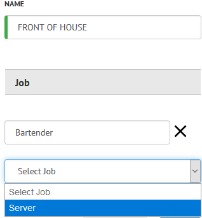 A Job Group is a set of jobs. Dividing jobs into a series of Job Groups allow you to track statistics for different areas of labor in reports. For example, you might assign FOH staff (servers, bartenders) to one group, BOH staff (cooks, dishwashers) to a second group, and managers to a third group.
A Job Group is a set of jobs. Dividing jobs into a series of Job Groups allow you to track statistics for different areas of labor in reports. For example, you might assign FOH staff (servers, bartenders) to one group, BOH staff (cooks, dishwashers) to a second group, and managers to a third group.
Jobs are created on the Jobs screen. See the Creating Jobs article.
- On the Advanced Setup > Labor > Job Groups page, click Add Job Group.
- The Add Job Group page appears. In the Name field, enter a name for the job group.
- In the Job section, select a job to add to the group. Repeat as needed for other applicable jobs.
NOTE: A job may only be assigned to one Job Group.
- Click Save Job Group.



