Adding a Void Reason
Squirrel Cloud allows the selection of predefined reasons when removing items (applying a void) from POS. This allows users to aggregate data and monitor for trends.
Void reasons do not print or display at POS. They are used only for reporting.
- Navigate to Advanced Setup > Reasons > Void Reasons.
- Click Add Void Reason.
- (Optional) Enable the Is Open field. When this field is enabled, users enter a reason for the void manually. This entry is displayed on the Void Report.
- (Optional) In the Cross Ref field, enter a cross-reference number for the void reason.
- In the Reason field, do one of the following:
- If the Is Open field is enabled, enter a name that reflects the requirement for manual reason entry (e.g. "Other" or "Manual"). The reason entered at POS is displayed on the Void Report.
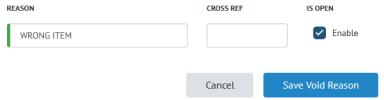
- If the Is Open field is disabled, enter a descriptive void reason. This reason will be displayed on the Void Report.
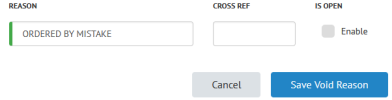
- Click Save Void Reason.



