Adding a Pay in/out Reason
Squirrel Clouds allows the selection of predefined reasons when processing a pay in or pay out at POS. This allows users to aggregate data and monitor for trends.
Pay reasons do not print or display at POS. They are used only for reporting.
- Navigate to Advanced Setup > Reasons > Pay In/Out Reasons.
- Click Add Pay In/Out Reason.
- In the Reason field, enter a Pay In/Out reason. The reason should reflect whether you are creating a Pay In or a Pay Out reason. A Pay In is when payment is being accepted without menu entries being sold. A Pay Out is when cash is taken from the till without a sale being made.
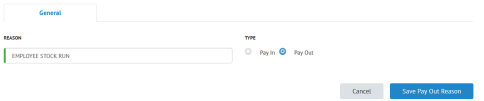
- Under Type, select either Pay In or Pay Out.
- Click Save Pay In Reason (if Type was set to Pay In) or Save Pay Out Reason (if Type was set to Pay Out).
Note: If you need to issue a refund for a credit card payment, it must be configured as a paid out in the system.



