Exporting to External Accounting Software
The Accounting page allows you to export check or employee data for use by external accounting software. At this time, Quickbooks and Sage is supported.
- Navigate to Advanced Setup > Accounting.
- Under Software, select Quickbooks or Sage.
- In the Export Type field, select Check or Employee.
- Check: Select a date range to export check data for.
- Employee: Select the employee or employees to export. You can click "All" to select all employees.
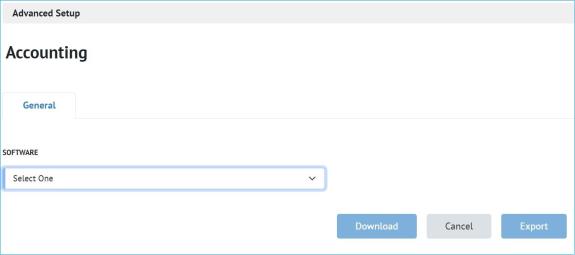
- Click Download. The data saves as a .txt file that can be imported into Quickbooks or Sage.
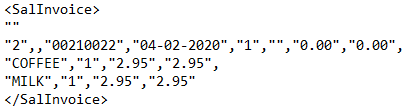
Note: The Export button is a placeholder for future development.



