Adding Customers
Customer records are used in Takeaway departments. The Customers screen allows you to configure customer profiles at the back of house. Customer profiles can also be created at POS.
To create a customer record from back of house:
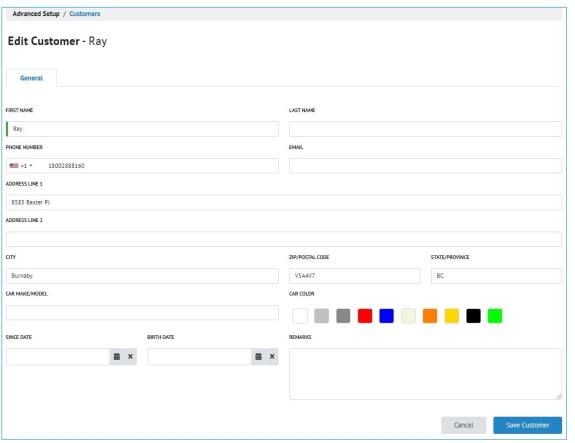
- Navigate to Advanced Setup > Customers.
- Click Add Customer or select an existing customer record.
- Enter the customer information. Only the First Name and Phone Number fields are mandatory; however, some fields — if left blank — will need to be filled at POS prior to making certain order types. For example, making a delivery order at POS requires an address.
- FIRST NAME: First name of a customer. Mandatory field.
- LAST NAME: Last name of a customer. Optional field. If a single phone number has multiple customers (such as a business), this should be filled to differentiate between individual orders from the same location (as some customers may share the same first name).
- PHONE NUMBER: Customer's phone number will include a country code. Mandatory field. If multiple customers are configured for the same phone number they all appear at POS for the employee to choose from. The same phone number may be entered for multiple customers to allow operations — such as offices — to have the same phone number.
- EMAIL: Customer's email address. Optional field. This is not currently used to sent email receipts and is retained for contact purposes only.
- ADDRESS LINE 1 / ADDRESS LINE 2 / ZIP/POSTAL CODE / STATE/PROVINCE: Optional fields for use with delivery.
- CAR MAKE/MODEL: Optional field used to describe customer's vehicle for curbside orders. Prints on curbside order checks.
- CAR COLOR: Optional field used to select a vehicle color for curbside orders. Prints on curbside order checks. Note that not all color options are shown in the example image to the right.
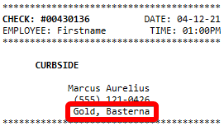
- SINCE DATE: Optional field used to determine the date the customer record was created. Must be entered manually.
- BIRTH DATE: Optional field to record the customers' birth date.
- REMARKS: Optional field. Remarks appear at POS when the customer's record is opened.



