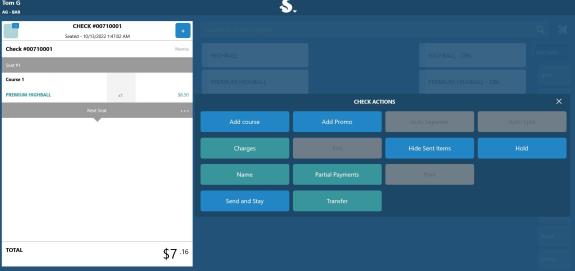Customizing Action Bars
Action Bars are a set of predefined functions (Check, Seat and Item) that are linked to the Front of House Check Actions. You have the option to customize all three bars to organize or limit the content of the action bar per department. To customize you will need to clone the predefined set bar and assign to desired department.
1. Steps to Clone:
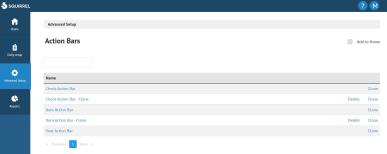

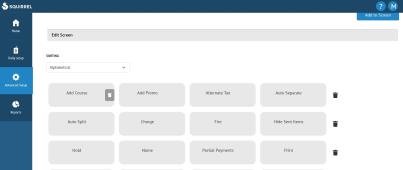
2. Assign new Action Bar to the desired department:
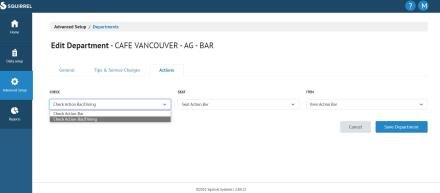
Select All or Select None option will allow you select or deselect an entire category.